Add an institutional membership using your email
Associations of institutional memberships through email and their renewals are valid for 90 days.
- Under the Institutional Memberships area of your dashboard, click My institutions.
-
Click the Add button in the lower part of your
screen.
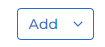
- Click Verify an institutional email.
- Enter your email and click Continue to look up the associated institution.
-
Click Get code.
A verification code is sent to your email.
- Enter the verification code and click Continue.