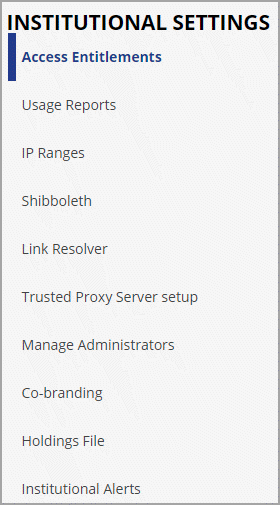How can I verify if I have Institutional Administrator permissions?
To determine whether your profile has institutional administrator permissions on a specific site:
- Visit the publisher site.
- Login to your account.
- Click on your name or user icon on the upper right corner of the publisher site’s menu bar. You will be redirected to your profile page on the publisher site.
- Check if a section with institutional information appears along with the Personal Settings section on your profile page.