How can I access Institutional Usage Reports?
Access to institutional usage reports is managed separately for each publisher and requires institutional administrator permissions for your profile.
If you have the necessary permissions, you can submit for a report request. Visit your profile page at your publisher site and click Usage reports under your institutional information section.
You can then request a COUNTER 5 report after visiting Atypon Insights.
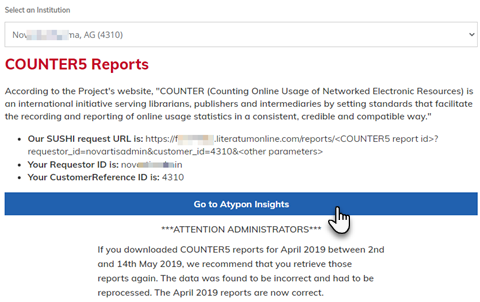
Alternatively, you can select your reports and other parameters (such as range, formats etc) and submit a report request on the usage reports page.
Note: Institutional usage reports are not available on the CONNECT profile page.