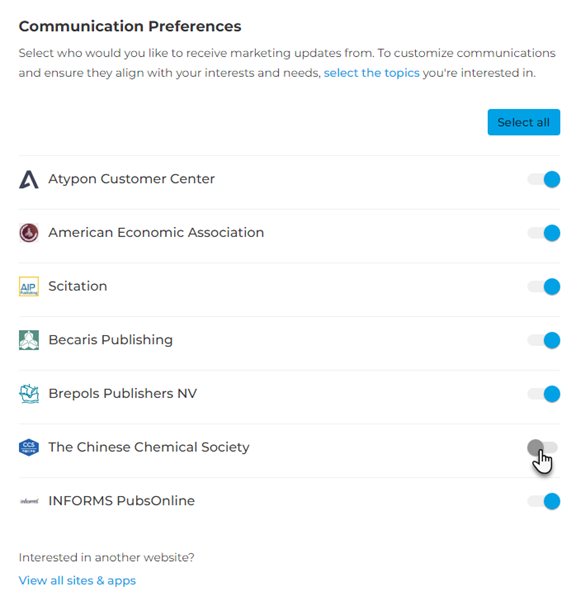Manage your Communication Preferences
Select which of the sites and applications you are connected with are allowed to send you marketing updates.
- In the Privacy Center section of your dashboard, click Privacy & data.
-
In the Who can communicate with you section of the privacy
center, click Edit.
The sites and applications you are connected with display.Note: To customize communications and ensure they align with your interests and needs, select the topics you're interested in.
-
Select the sites and applications you want to receive marketing updates
from.
- Click Select all to enable marketing updates from all the sites you are connected with.
- Use the toggle button to opt-in/opt-out separately for each site you are connected with.
Note: Click View all sites & apps to connect to more sites, if needed.