Who can communicate with you
View and edit your communication settings and preferences.
The sites and applications for which you have provided explicit consent will communicate with you for purposes outside the services you have subscribed for.
In the Who can communicate with you section, you can view the sites and applications that you have opted in to receive marketing communication. The logo of the alphabetically first five of them is visible.
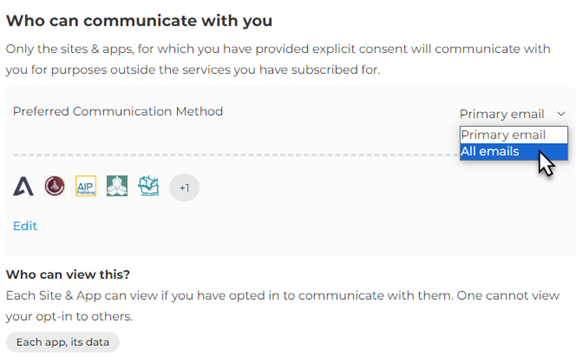
Each application uses its data for this section which means that the sites and applications you have opted in to communicate with them cannot see your opt-in to others.
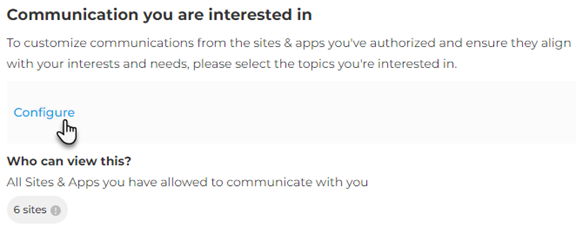
This data is visible to all sites and applications you have allowed to communicate with you.