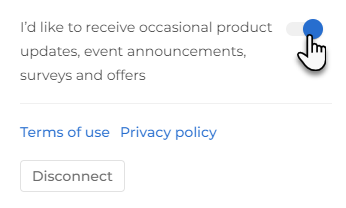Receive or block marketing communication from a platform or service
- In the Platforms & Services section of your dashboard, click View all.
- Find the platform or service you want to receive/block marketing emails from.
-
Click Connected next to its name and use the toggle
button to opt-in/opt-out.