Revoke access to a platform or service
- In the Platforms & Services section of your dashboard, click View all.
- Find the platform or service you want to revoke access to.
-
Click Connected next to its name and then
Disconnect.
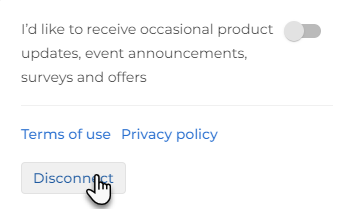
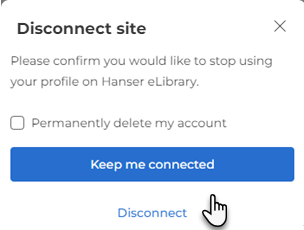
You can additionally select Permanently delete my account if you don't want to have an account to this platform anymore.
Note: You cannot disconnect from the platform that you are currently logged in.
Note: Your
profile and data will be preserved for 30 days after deletion of your
account, in case you want to return. You may recover your deleted account by logging
in to it within this period.