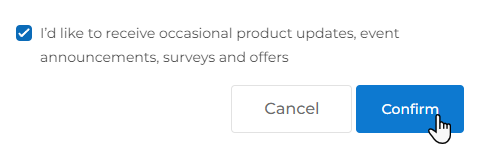About institutional access
Access content on publishing platforms through your institutional memberships.
After verifying your institutional memberships, you are able to visit various publishing platforms and enjoy content access using your institutional membership affiliations.
View and visit platforms that you have content access through your institutional memberships
- In the Institutional Memberships section of your dashboard, click Institutional access.
- Go through the list of platforms.
- To visit a platform, hover your mouse over its name, and click Visit platform.
-
To learn which institution(s) provide(s) you content access to a platform,
hover your mouse over the info icon next to its name.
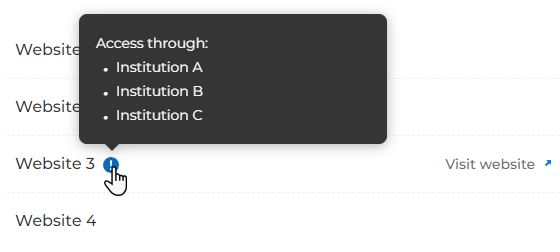
Add new platforms that you can access their content through your institutional memberships
-
In the Institutional Memberships section of your
dashboard, click Institutional access.
If new publishing platforms that you can access their content through your institutional memberships exist, a similar banner displays:
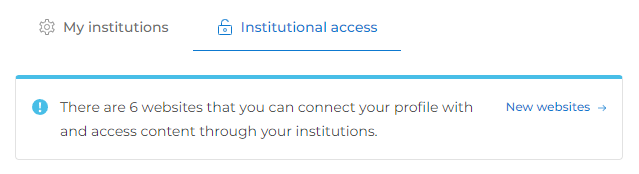
- Click Available platforms.
-
Select the platform(s) you wish to connect with and then click
Connect.
A confirmation pop-up displays.
- Select if you want to receive marketing emails from the selected platform(s).
-
Click Confirm.