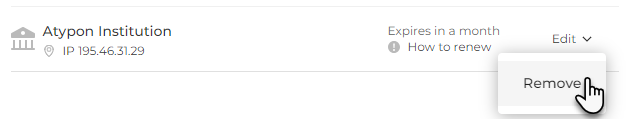Remove an institutional membership
Institutional memberships are deleted automatically a few days after their expiration but you can also delete them manually in case you have reached the maximum number of institutions allowed or your profile.
- In the Institutional Memberships section of your dashboard, click My institutions.
-
Select the Edit dropdown next to the desired institution
and click Remove.