See and manage your devices
This list allows you to see all devices you have used to access your account, along with their operating system, web browser, and IP address. You can revoke access to specific devices or all, except for the one currently in use.
See your devices
-
In the Sign in & Security section of your dashboard,
click My devices.
The device list displays.
-
Scroll through and review the list.
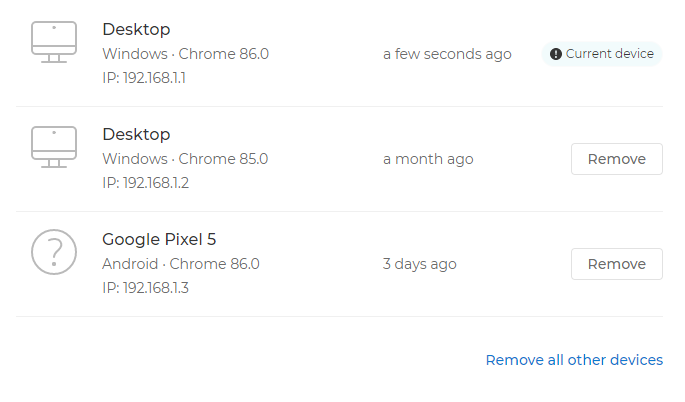
Remove a device
-
In the Sign in & Security section of your dashboard,
click My devices.
The device list displays.
-
To revoke access to a specific device, click Remove next
to its list entry.
Tip: To revoke access to all devices except for the one you are currently using, click Remove all other devices at the end of the list.